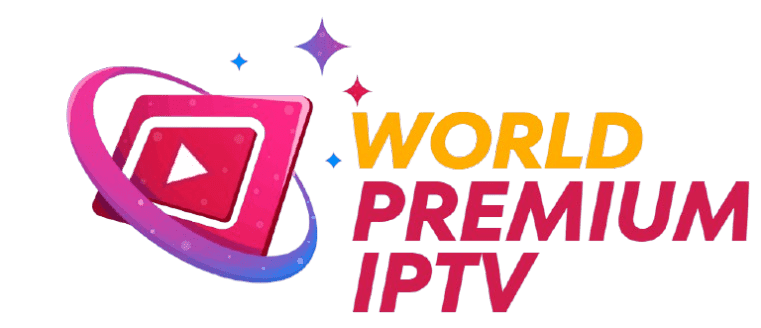IPTV Installation Guide for All Devices Using IBO Player Pro
Introduction
IBO Player is a popular IPTV player that allows you to stream your IPTV subscription on various devices. Follow this step-by-step guide to install and set up IBO Player on your device.

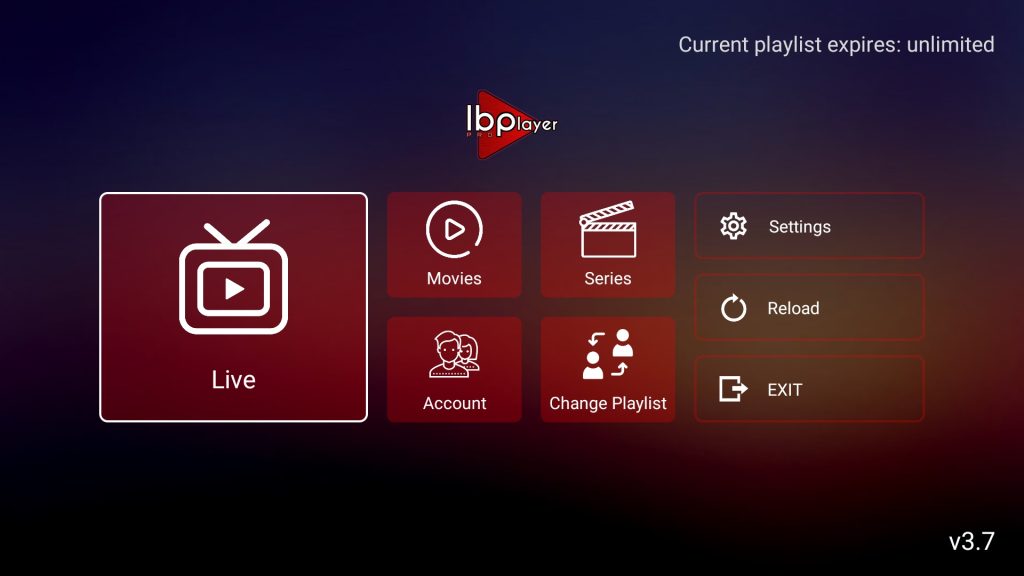
1. Installing IBO Player on Smart TVs (Samsung & LG)
Samsung Smart TV
- Turn on your Samsung Smart TV.
- Open the Samsung App Store.
- Search for IBO Player.
- Select the app and click Install.
- Once installed, launch IBO Player.
- A MAC Address and Device Key will be displayed on the screen.
LG Smart TV
- Open the LG Content Store.
- Search for IBO Player.
- Click Install and wait for the app to download.
- Open the app and note the MAC Address and Device Key displayed on the screen.
2. Installing IBO Player on Android Devices (TV Box, Smartphone, Tablet)
Android TV Box & Smart TVs
- Open Google Play Store on your Android device.
- Search for IBO Player.
- Click Install and wait for the app to download.
- Launch the app and note down your MAC Address and Device Key.
Android Smartphones & Tablets
- Open Google Play Store.
- Search for IBO Player and install it.
- Open the app and find your MAC Address and Device Key.
3. Installing IBO Player on Firestick
- Go to Settings > My Fire TV > Developer Options.
- Enable Apps from Unknown Sources.
- Return to the home screen and open Downloader (install it from the Amazon App Store if needed).
- In Downloader, enter the following URL:
https://iboiptv.com/download - Download and install the IBO Player APK.
- Open the app and take note of your MAC Address and Device Key.
4. Installing IBO Player on iPhone/iPad
- Open the App Store on your iOS device.
- Search for IBO Player.
- Click Install and wait for the app to download.
- Open the app and find your MAC Address and Device Key.
5. Activating IPTV on IBO Player
- Visit the official IBO Player website: https://iboiptv.com/activation
- Enter your MAC Address and Device Key.
- Add your M3U Playlist URL (provided by your IPTV provider).
- Click Submit.
- Restart the app on your device.
- Your IPTV channels should now be available.
Troubleshooting Tips
- App not working? Restart your device and check your internet connection.
- Wrong MAC Address? Ensure you entered the correct details during activation.
- Buffering issues? Use a stable internet connection (recommended 10 Mbps or higher).
- App not listed? Update your device software and try again.
Videos Can Help you to install ibo player pro on your devices
How to install Ibo Player Pro for Android TV? || Ibo Player Pro
How to install Ibo Player Pro for Roku TV, Roku Stick and Roku Box? || Ibo Player Pro
How to install Ibo Player Pro for Apple TV?|| Ibo Player pro
How to install Ibo Player Pro for iPhone?|| Ibo Player Pro
How to install Ibo Player Pro on Amazon Firestick? | Ibo player pro
How to install Ibo Player Pro on Samsung smart TV?
How to install Ibo Player Pro on LG smart TV? || Ibo player pro
For more support, visit World-Premium-IPTV.com. contact us : [email protected]
Enjoy your IPTV streaming experience!